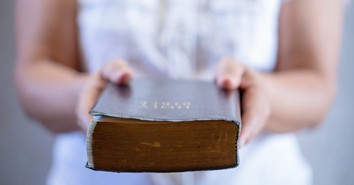Where Does All Your Money Go?

Where Does All Your Money Go?
Does the word “budget” make you cringe? For many, the word conjures up images of a ball and chain strapped to their ankle, a heavy weight putting a drag on their finances and fun. But people who use a budget usually find it freeing. It provides peace of mind, guiding their use of money in a way that enables them to live generously, save and invest adequately for future needs, and enjoy financial margin.
This article is the second of a three-part series. Last time, we looked at the first step involved in using a budget: planning. Now let’s take a closer look at the second key step: tracking.
Knowin’ where it’s goin’
Once you have a plan for how much you intend to give, save, invest, and spend on everything from food to clothing, you need a system for seeing what’s really going on with your cash flow. We’ll introduce you to different tracking tools in this article. The best one? The one you will actually use!
First is a paper and pencil system. Along with the Cash Flow Plan form on the SMI web site, you’ll find a Cash Flow Tracker form. Take the goals from your Plan and write them across the top of the Tracker. Every time you spend money, whether you use cash, write a check, use a debit or credit card, or pay a bill online, write it down in the appropriate column.
The reason there aren’t 30 or 31 rows is that you won’t spend money in every category every day of the month (at least, we hope not!).
Keep your Cash Flow Plan and Tracker forms in a place where you’ll see them, such as your kitchen counter or a bedroom dresser. That way you’ll be reminded to record the day’s spending. After you do, cross off the date at the bottom of the form as a reminder that you captured the day’s spending.
Use one form for each month, totaling up the spending for each category, and using last month’s totals to keep track of year-to-date totals.
The most visual, hands-on system
Another way to track your cash flow is to use the envelope system. With this system, some of your bills will be paid out of your checking account, such as your rent or mortgage, utility bills, insurance premiums, and others. For other more discretionary categories, such as food, clothing, and entertainment, withdraw (in cash) each category’s monthly budgeted amount. Put the designated cash for each category in a separate, clearly-labeled envelope.
For example, if you get paid once a month, take the month’s budgeted amount for groceries and put that cash into an envelope marked “Groceries.” When you go to the store, bring that envelope with you, pay for your groceries with that cash, and put the change back in the envelope. If you get paid twice a month, on payday take half of the monthly budgeted amount and put it in the envelope.
The envelope system is a hands-on, visual tracking tool. You can easily see how much you have left for a particular category at any point in time, which can help you stay on track.
If you’re new to budgeting, we recommend starting with either the paper and pencil system or the envelope system. Use one of these approaches for at least six months before considering moving on to an electronic budget tool.
Adding some automation
There are two types of electronic budget tools available today—software and online tools. They have some benefits in common, but also key differences. Quicken is the leading budget software program, and Mint.com is arguably the leading online budget tool, but others exist as well.
One of the strongest benefits of electronic budget tools is they do a lot of the tracking for you. When linked to your bank and credit-card accounts, these tools can automatically capture transactions you make by check, credit card, debit card, and online bill-pay, as well as online transfers and deposits. The only transactions you have to enter manually are cash transactions.
Electronic tools can even categorize your transactions. If you do your grocery shopping at Bob’s Finer Foods, for example, these budgeting tools can be set up to automatically categorize such transactions as “Groceries.”
With such tools, you can easily see how you’re doing in any category at any time. It’s great to be able to pull up the status of your online budget on your smart phone while in the parking lot of a store before going in to shop.
Worried about security? The leading electronic budget tools use what’s called bank-level security, which is the same type of security your bank uses when you check your account online. Of course, if you’re not comfortable with that, go with the paper and pencil or envelope system instead.
Quicken can generate a variety of detailed reports, so if you’re especially analytical, you might want to go that route. Mint is more streamlined.
In the Bell household, we used to use Quicken, but switched to Mint years ago. What steered us away from budget software was the fact that it tethers you to one computer, plus you have to pay for it. With Mint, you can access your budget anywhere you can get on the Internet, plus Mint is free.
How can you best make use of the information you track? That’ll be our focus next time.
Matt Bell is Associate Editor at Sound Mind Investing, a Christian company that publishes a popular investment newsletter. Matt is also the author of four personal finance books that were published by NavPress and he speaks at churches and universities throughout the country.
Originally published February 15, 2022.